Buzzing About Samsung LED TV Noise
(TL;DR Tip: skip down to Updates to save yourself some time)
This past summer, after studying favorable reviews of the Samsung LED TV series 7000 and 8000, I decided to get one. I ordered the 8000 Series unit (UN55B8000) with 240Hz refresh rate. It arrived in perfect physical condition and worked great. I was thrilled with the picture quality.
But then, things went terribly wrong …
A Terrible Buzz
Within a day of installation it started to emit a noticeable buzzing sound — not like a normal hum you hear when you put your ear really close to some electronics. That would be fine. No, the distracting din can be easily heard from across the room and competes with the sound from TV programs and movies.
The buzzing is intermittent. Sometimes I’ll turn on the set and it’ll be perfectly quiet. When the unit is working right, it emits no ambient noise at all. But then it will start buzzing for hours before it settles down (or I get exasperated and switch it off). There is no repeatable pattern, and it doesn’t appear to be heat-triggered.
At times, it sounds like a pack of crickets chirping madly behind the unit, and it wavers in intensity for no reason. Sometimes (but not always) it becomes louder as the brightness of the picture increases. It’s at a headache-inducing frequency that just makes you wonder if watching the TV is worth the pain. But something about having just parted with three G’s makes me feel obligated to suffer with it.
The Service Calls (Yes, Plural)
As soon as the problem started, I searched the Internet to see if anyone was reporting any problems. But back in August, the 8000 series was newly released so I could not find anything.
I suspected a bad power supply as the noise wasn’t coming from the speakers. (In fact, later I proved this by disconnecting them completely.) So I called 800-SAMSUNG and opened a trouble ticket. After a couple of weeks and finally getting a regional service center to respond, a tech rolled up and replaced all the circuit boards except for the timecode board, which is part of the panel element. We fired up the set and it was perfectly quiet the way it should be.
The tech left, and I went to start reconfiguring the networking on the unit. But within an hour, it started buzzing again!

The gorey guts of the TV splayed out across my living room.
I called the service center back and they said the only thing it could be is the panel itself. So they ordered a new panel. A week or so later, the panel shows up and once again all the circuit boards are pulled off the old panel and installed on the new panel. Only this time when the power was applied, it was buzzing right away.
The service tech postulated that the first panel was bad and was blowing out the power supply boards, which is where the buzzing originates. (Specifically, it’s near two relays close to where the power cord connects to the board). So we ordered another power board and again waited for that part to arrive.
As before, the unit was opened up and the power boards were swapped again. But no difference and I’m not even surprised at this point. Keep in mind, this Frankensteinian result is essentially a completely new unit — new circuit boards, new LED-backlit LCD panel, new everything. Same old buzz.
Let’s Replace The Entire Unit
After three visits and changing out all the guts, the tech conceded and said I should call Samsung and put in a claim for a replacement unit. Now after nearly four months of messing around, a new UN55B8000 will be shipping within the first half of November.
As I contemplated two more weeks of buzzing, I expressed my concern over getting another bad unit. My Samsung Executive Claims representative assured me, “I don’t see that happening because it was manufactured at a different time than the previous unit.”
We’ll see. I’ll update this post when the new unit arrives.
Not Alone Anymore
While waiting, I searched again for trouble reports on the Internet. Only this time I started to find several people reporting very similar experiences. Many indicate going on their second, third, and even fourth replacement units! This has left customers feeling frustrated and hoping that Samsung is aware of the problem.
I am putting this entry into my blog as a magnet in hopes that others will document their problems here. With enough supporting evidence, perhaps Samsung will address the issue and provide a true fix.
If nothing else, I hope these experiences serve as a warning for those considering a Samsung LED TV. You should wait until this problem has been resolved before purchasing one.
The New Unit Arrives
A couple of weeks before the new unit arrived, the old one stopped buzzing and seemed to have cured itself. I was tempted to contact Samsung and cancel the order, but the shipment had already started and due to the intermittent nature of the buzzing, I was not confident that the old unit would stay fixed. But it made me wonder if these TVs need a burn-in period for the electronics to settle in, or something. Another problem I had with the old unit was that it was having trouble recognizing valid AVI files on an external USB drive. So I figured it was best to let the replacement happen.
The new unit arrived on November 17. Just like the older unit, it was perfectly quiet upon startup. And so far, almost two weeks later, it is still quiet. Plus, it can see and play the AVI files on the same USB drive that the older unit couldn’t (both units had the latest firmware updates, in case you were wondering).
At this point, the new unit appears to be just fine.
Updates
December 8, 2009 — For one day last week, the new unit started to buzz, just like the previous units. I decided to leave the TV on overnight. The next morning, the buzzing had stopped. I haven’t heard it since.
May 28, 2015 — Since this article continues to get a lot of traffic and comments, I wanted to provide a fairly happy update. After six years, the TV is still working fine without any noise and the picture looks just the same. The only thing wrong with it is that I broke the built-in Internet apps by trying to remove them all before doing fresh reinstalls of only the ones I wanted. DON’T TRY IT. After removing them all, going back to the Internet apps interface and pressing any key on the remote will cause the TV to reboot. Even a factory reset can’t seem to resolve this. If anyone knows of a fix, let me know. No major loss. A Chromecast and Fire TV Stick, however, are far better alternatives.
December 26, 2021 — Some 12 years have passed, including a move to a new house and couple of Fire TV Stick updates, and guess what? This Samsung 8000 series LED TV is still working fine, despite its giant bezels and noticeable light bleed on black backgrounds, all standard features of that era. But no buzzing! Will it ever die so I can feel right about replacing it? The unit lives on as does this post which still gets new comments.
Final Thoughts
My problem was definitely due to a bad early production run. That’s why replacement parts didn’t work. Ultimately, it required a later production unit that made the buzzing go away. Of course, that was in 2009 when LED TVs were still relatively new, so such problems are not surprising.
Now over half a decade later and far better technology at lower cost, people are still having trouble with noise interference on their TVs. Why? Turns out the most common culprit is some external factor like a dimmer switch controlling a light fixture, a bad fluorescent bulb, or some other electrically noisy appliance in the vicinity. That’s where you should begin your troubleshooting.
What About Your Experience?
If you have a Samsung LED TV (series 7000 or newer, including models of any screen size) and are experiencing these problems, let us know here. Be sure to indicate your model number. If you have found a remedy or can confirm that newer models, such as the 8500, do not have this problem, shout it out.
Comments
Add a Comment

Stefan 11.27.2009
Hi,
Have you solved the buzzing issue for your TV. I have got PS50B650 for two days and the buzzing is not tolerable. I thought I will return plasma tv and will take led tv instead but just found your blog when googling. I found reports of this problem around the world, is it a common problem for bigger screens, as I found reports on other marks as well: panasonic, pioneer. I am from Slovakia and on one Poland forum I found quite a lot of users of PS50B650 reporting the same buzz issues.
Best regards
Stefan
Morgan Davis 11.27.2009
@Stefan, I updated this article (see the heading “The New Unit Arrives”) which should answer your question. I’m generally happy with the LED TV itself, especially now that I seem to have a properly working unit.
My own observations lead me to conclude that these TV marvels are still in their infancy given the high degree of defective units across all types (plasma, LCD, LED) and manufacturers. It’s unknown if these are design flaws that are corrected as a model evolves, or some quality assurance problem with the manufacturing process or inferior parts.
Your best bet is probably to find the make and model you like the most, study the reports of others before buying, and exercise your warranty options if necessary to get a properly working unit.
Jeff 12.06.2009
I just began having the same problem with my UN40B6000.
RayRay 12.08.2009
Carrefour Belgium is having the super promo on the PS50B650 for 999Euro and was set on buying one tomorrow, but after reading this blog and others on the BUZZING issue, I may change my mind. Any thoughts or suggestions?
Markus 12.13.2009
I have the UN40B6000 LED also and am having the same issue. There is this odd noise that comes from the back top part and it’s not obnoxious – it’s noticeable. It is dependent on the amount of light being displayed on the tv. I.E. if its just credits running against a dark background the sound is low as opposed to a bright scene and the sound increases. I bought it at Best Buy, and it started 2 days after I got it – went back and returned it – got another and exactly 2 days later its doing it again. I am going to let it run for a day or two non-stop and see if maybe something does have to “burn” in as mentioned. I LOVE THIS TV and the picture is amazing! But for the price you shouldn’t have an issue like this. If anyone knows anything let me know! I want a solution to this!!!
Pat 12.15.2009
My LED 55UN6000 has exact same problem, and after 3 service appointments, Samsung decided to replace my unit with a new one.
Markus 12.15.2009
So did it stop after you got this new one? I am still under my 30 days at Best Buy – Hell it hasn’t even been a full week! But this is my second new one. Don’t know what I would get or try after this. Series 7 or just go LCD…different brand? UGH!
Markus 12.17.2009
So I gave up – the second tv made the same noise – and i brought it back for an Sony lcd 40″ xbr9! Wish I could kill the sony light always being on at the bottom but hell – no noice – great pic – 240hz – no complaints and the tv speakers are MUCH better the the Samsung…
Morgan Davis 12.17.2009
@Pat, let us know if your replacement unit solves the problem.
@Markus, that’s one way to fix it! 🙂
Update: After a month, my replacement unit only exhibited the buzzing once. Satisfied that it’s probably OK now, I’m calling Samsung to request extending my original warranty from the date of the replacement unit installation. Also, a tip, a customer care rep said that if you register your TV online, they’ll add another 90 days to your warranty. I haven’t confirmed this but given the nature of these sets, I would urge everyone to do it.
Markus 12.19.2009
I have to admit – though this Sony is a great TV, and it makes a great picture – the Samsung I feel made a much more crisper picture – which I attribute to the LED. So when Sony gets them reasonably priced, my nephew will get this one and I’ll get a one of those 🙂 Happy Holidays!
Pedro 12.28.2009
PN58B860
Buzzes LOUD right out of the box. Samsung will not honor the warrantee, so far I have had no response. Tech came to house and agreed the buzz is there and loud and gets worse with altitude. There is no fix and from what I can tell, they are not taking them back. a class action law suit is really needed to stop this nonsense. The buzz is a design flaw and unacceptable. I have been trying for 5 weeks to resolve this, but Samsung has not given me any indication of resolution. DO NOT BUY A SAMSUNG PLASMA!!!! too bad, great picture, but nasty loud buzzing. At least above 5000 feet from what I have read, they just don’t work right.
Laurence Power 12.29.2009
I have a Samsung UN40B7000 purchased on 7/4/09 with a date code of April. I have this intermitent loud buzzing noise also. I also have a probelm with the for corners of the display being a little dark. I am going to have it
looked at. When I called Samsung to report the problems I asked if anyone else had them. I was told they were unaware of these problems.
Chuck Patrick 01.05.2010
I purchased a UN40B6000 (LED) and it worked flawlessly for over a year. Just recently thought the sound became distorted, almost like a speaker was blown, but it comes and goes (an hour at a time).
It appears to be related to a certain sound frequency (e.g. it happens more with women speaking than men), and when it happens it is difficult to understand dialog at all.
It does seem to be emanating from the left rear of the set, so I started to wonder if there was a vibration occurring triggered by a certain resonant frequency.
Haven’t called Samsung yet — I’m dreading the runaround, tech visits, and ultimate shoulder shrug I know is out there for me…but it looks like that may be the only option.
Morgan Davis 01.05.2010
@Chuck, this sounds like a speaker problem. Can you switch to “External” on the audio output settings and see if the sound goes away? If so, then it’s probably just a loose speaker and not the same buzzing this article covers. If you’re handy with a screwdriver and don’t mind possibly voiding your warranty, you can probably tighten the speaker yourself. These units are very easy to service. Just keep track of which screws hold the top corners of the back-panel in place. They’re slightly shorter.
Alex Ivory 01.06.2010
I purchased last week a UE32B6000VW and after 2 days of use it started to make the buzzing noise that everyone has stated, there just doesn’t seem to be any pattern with it whcih is what makes the problem even more annoying, it seems to get worse a night for me as I can go for hours in the day without a sound.
I also think I have a issue with HD picture as when watching movies via HDMI from laptop I get lines moving from the top to the bottom when there is any fast screen movement. I’m not sure what this could be down to the laptop is outputting at 1280 x 720, I haven’t tried a blu ray player as I don’t own one so can tell if this happen at full HD, but even so for the price you pay there shoudn’t be issues like this.
It’s a great picture so am reluctant to send it back but if it can’t do what it is designed to do then I may have to.
Joakim Persson 01.07.2010
Hi!
I have the famous buzzing Samsung LED TV too! I’m onto my second one of the 7-series, a 40 inch UE B7070 (B7020 in some countries). The first one started buzzing after a couple of weeks – unfortunately too late to return it.
It was serviced three times and then finally replaced by a new one. During service, they replaced the panel and some sort of electrical card thingy.
Got the replacement set before Christmas and it buzzed right out of the box!
This one buzzes less annoyingly but still unacceptable. This one has also goes dead quiet a couple of times (late evening for some reason). The buzzing level varies and I haven’t found any logic behind it. I’ve tested unplugging everything else in the room (no effect), tried different sockets (no effect), tried leaving it on during the night (no effect) etc. Sigh!
How can Samsung have quality control problems like this? So many faulty sets have been issued. They will lose many, many customers because of this. I hope someone at Samsung will notice this blog and the threads in the AV forums and take action. I will try to sort it with the reseller again but I doubt they will refund me by now or let me have a different brand so I’ll guess I have to contact Samsung.
Yes, the picture quality is great but overall it’s been the worst purchasing experience and TV-experience of my life.
Good luck to all of you out there with the faulty buzzing sets.
John Rogers 01.11.2010
I am on my second unit because of this problem. It is strange (and annoying!!) because sometimes it will stop (or start) from just changing channels or if the next scene is significantly lighter.
Morgan, I will try leaving the TV on overnight to see if it resolves the problem but I am not convinced.
When I was looking into different TVs I thought I would go all out and get the best one and spend a bit more. Now I wish I just bought a normal LCD at a fraction of the cost.
Alex Ivory 01.12.2010
update to earlier post; took tv back to store who said would need engineer to take a look because it had been over 72hours. had call today to say that set was faulty (although I doubt he actually looked at it). went back to store to decide whcih tv to go get another one. The wife and I decided that we still really liked the picture of the samsung so decided to give it another go.
to our dismay not even 5 mins of turning it on it was making the same buzzing noise. this will be going back tomorrow and another brand chosen such a shame
Ben 01.12.2010
I’m not sure whether this is the same sound referred to above.I have a new Samsung 55″ B6000 LED. The sound coming from my set is a very high pitched sound (I thought possibly power supply). It interacts with the audio and to me is quite irritating( causes ears to ring). My wife doesn’t notice it. I knew that with CRT sets this effect is quite common but hoped LCDs/LEDs would be OK. This shop I bought it from is very reputable and are prepared to exchange it but I am very worried the new one will be the same.
Ricky 01.25.2010
And I thought it was only me!
Ordered a Samsung UE46B8000 TV on the 20th of December 09 for an Xmas present. It got delivered on the 24th. After opening the package – it had clearly been opened previously. This became evident after I switched the unit on and the whole left side of the screen was cracked inside. Due to the holiday period I was unable to contact the supplier and/or courier company. Therefore, it was an Xmas present that could not be given.
On the 31st of December I received a new unit after the supplier had sent for the old one to be collected. After un-packing everything, setting up the stand and finally thinking that the nightmare was over – this buzzing sound could be heard from the back of the unit, which got worse depending on the picture being displayed on screen. I contacted Samsung who said that I had 2 choices; send the unit back to the supplier or let them send their engineer out to fix it. Having had 2 units from the supplier by this point I chose the latter option. This was booked on the 4th of January. By the 6th an engineer came out and diagnised that it was a faulty power unit. I waited until today (25th) January for them to come out and fit the new part. However, the same thing still happens – an annoying buzzing sound that rings in your ears – especially when the room is quiet.
I have just contacted Samsung again and they are tyring to tell me that they will not replace the unit unless they have been out to service it 3 times!!!!! This did not go down well and so I am currently waiting for them to call me back to discuss my options. Saumsung are doing themselves no favours whatsoever and it reminds me when i had a faulty Samsung mobile – they would not give me a new one until it had come back from the repair show 3 times!!!! Why waste so much money and time?!
As for the TV – great picture, slots in perfectly in my room and looks visually stunning – but the buzzing is just too much too take. How can you manufacture such a brilliant piece of technology with such problems. Its like having a car with square wheels.
Patrick Hu 01.26.2010
Guys, you are not alone and I am having the exactly same issue. I just purchased a Samsung PS50B850 TV from Ebay. The TV has an amzing picture quality but you can hear a notiable buzzing noise from the power supply unit at the back of the TV. If I turn on the volum size more than 10, the noise will be covered. I contacted the supplier and they told me that the buzzing noise is very normal. Because it’s a factory second unit, the supplier could provide the back to base warranty. I really don’t know what to do… any suggestion guys? Thanks heaps
Zoe 01.26.2010
I’m really depressed about all these posts!! I have a new Samsung LED / LCD – the 40″ -and just the other day, my TV started buzzing. It was fairly annoying. I have had the TV a little over a month. It only buzzed that time and has not made a sound like that since. I am hoping it doesn’t come back, but, of course I don’t feel confident about that! Now I’m really glad I ‘caved’ to the store’s extra coverage on the TV. I love the TV otherwise.
jonathan 01.27.2010
I bought a samsung 46 6000 series on thanksgiving had soo many issues with it returned it 4 times fifth time i just upgraded to the 46 inch 8000 series, but im not getting a buzzing sound but when i change channels its making little cricket sounds..is this the sound you guys been hearing??
Ben Williams 02.01.2010
I’m glad its not just not me. I thought I was been too sensitive. I too have the famous buzzing noise. I bought mine two weeks ago and it has already been replaced. My old Toshiba CRT never made this noise. It is an intermittent noise that increaes or fades depending on the screen output. Its a pain in the arse when you’re trying to watch something and its there in the background. The noise comes from where the power lead meets the tv. Could it be a transformer issue? I might leave it on for a couple of days to see what happens. I have contacted Samsung and I will be straight on the phone tomorrow to the retailer and I will give them the link to this website!!
Ben Williams 02.01.2010
By the way, I have the 40B6000 model
Joakim Persson 02.03.2010
Hi, an update from me. Had a Samsung technician at home Monday this week. Replaced the power unit on my UE40B7070 (the second one). No change, still buzzes. The Samsung guy said he would look into it and that the buzzing sound comes from the unit. (I’ve also had an electrician at home to check the power sockets and they were normal).
Joakim Persson 02.15.2010
Hi – Another update. The Samsung tech came by once again, changed the panel but no change. The unit still buzzed. I stressed that we’ve had the sockets checked but he said that it doesn’t matter, the problem is with the TV not the electricity in the house.He took the TV to Samsung.
Today he called and said they can’t do anything and that they will return the TV, the problem cannot be reproduced they said and it must be something with my wires/power in the house.
Sigh!!!!!!
I have no hope what so ever that this can be fixed now…
Model UE40B7070.Avoid like the plague.
Ben Williams 02.15.2010
Update – Igave the retailer the link to this website and they couldn’t believe it when they reads all the posts. I am now onto my third UE40B6000 tv from the retailer and this one is exactly the same as the previous two. However, the retailer has referred the problem to Samsung and says that they can’t do another uplift to refund or replace the tv until samsung have given their say so.
They must know that this problem is going on but they choose to ignore it because it would cost them a fortune to sort it out.
Jon Stewart 02.21.2010
Same deal… I’m on my second UN40B6000 led tv and it makes that annoying buzzing sound. I paid too much money for a tv with these sort of problems. The Samsung tech(s) that I spoke with both say they haven’t heard of this type of problem before. After reading this post, I’m not so convinced.
I’ve always heard great things about Samsungs, I know three people that own Samsungs and they are all in love with them. But unfortunately, I am not as in love with the TV as I thought I would be. So I guess I am going to try a new brand. Any suggestions?
Ben Williams 02.21.2010
Update: I have just sent the third tv back and the have agreed to refund my money. I’m off to find another brand.
Justin 02.22.2010
I have the 40″ 6000 series for alittle over a month now and it makes the famous buzzing everyone is talking about…. bought it from best buy. Not really sure what I can do at this point, wish i would have seen this website sooner… I use external speakers but the screen itself is so loud… I wish i would have gotten a 240 hz but now I wish I would have gotten a different brand…
Martin 03.01.2010
Just purchased the Samsung UN46B6000 46-Inch 1080p 120 Hz LED HDTV and set it up and I have some humming sound coming from the right side of the set. I noticed it only after I mounted the TV on the wall. So I decided to take it down and set it up on the stand to see if the problem would go away. Nope. I can understand some noise from the TV, but come on, to me, it sounds loud enough that I have to turn up the volume just to drown it out. That is not acceptable. Trying to exchange for a new TV right now. Let’s see if this one will work. If not… no samsung for me. Picture quality is great, but fix the background noise, please.
Jonathan 03.04.2010
On our first un46b8000 a vertical pink line appeared on the right side after the tv was on for a few minutes, we sent it back and got a replacement. The second one started buzzing once in awhile, sometimes it’s perfect then it’ll be quite annoying. They’re picking it up tomorrow and I’m getting a refund.
At least Futureshop isn’t screwing around.
Satty 03.07.2010
I bought my 46B7020 back in July 09. Within the first month noticed this infamous Buzzing sound. Again as it was intermittent and difficult to prove to an engineer I bore the pain until last week. However, I’m returning the unit (for a full refund) not because of the buzzing but due to the HDMI 1 socket dying. I have the wierd ability to view the same source on 2 different HDMI source when only the 1 input lead is used – i.e. source in HDMI2, but source is viewable on 2 & 3!!
Anyway, due to the brilliant picture quality, I am considering a 55B7020. Anyone know if the later productions of this model is more stable??
Jorge 03.08.2010
Hi,
Just a quick word to give my support to all people with buzzing problems on SAMSUNG TV sets.
I was thinking to buy a UE32B7020 appliance and after reading this blog and other web pages where the same buzzing problem is mentioned without an official answering from SAMSUNG I have decided to wait until a LED mature technology will come to the market. It is a pitty because yesterday and today there is a special offer in Madrid (Spain) through Media Markt supermakets, coming back to you the taxes (16% free of charge). I think it is much better for me wait for one-two years reviewing the LED (even OLED) technology
Brian 03.11.2010
I have been enjoying my Samsung UN40B7000 LED TV since I purchased it less than 2 months ago. Tonight I turned it on to watch a movie and heard this horrible buzzing sound for the first time. Glad to know we’re not alone here and I will be contacting Samsung immediately.
Crystal Wade 03.17.2010
I have the same exact issue! I’m really dissappointed to have read this now. I didnt keep a reciept and I really regret this may be a big issue. I will still try to call it in and see what type of help they can provide me. I have a phillips tv as well and it has never given me any issues. i refuse to buy another samsung lcd tv, despite the fact that the picture quality is amazing, the annoying buzzing sound is too loud to block.
Tim 03.22.2010
45 day old Samsung UN40B6000 LED TV just came down with a classic case of the buzz… awaiting first technician call-back. Thanks to all of these posts I know what to expect.
Tim 03.22.2010
BTW – the buzz issue prompted me to register my product online. The confirmation email I received as a result of registering also confirmed the three month warranty extension mentioned earlier.
“This message confirms that your FREE 3-month warranty extension has been activated.”
Unhappy customer :( 03.23.2010
Bought my Samsung 32 inch LED TV several days ago, just finished setting it up an hour ago and this buzzing has begun straight away! The noise is very noticeable and the volume has to be turned up just to drown it out. For £600 worth of television I’m not happy, sort it out samsung, what a load of crap!!!
Jack 03.24.2010
Just made my complaint to BBC Watchdog!!! Everyone should do the same!!!
Kieron Saunders 03.29.2010
Looks like I am joining the long list of people with buzzing Samsung LED TVs…. The first one was replaced after a week (32″ 6000 series) and this one has started buzzing after about a month. I guess this one will go back too.
To be honest I am a bit gutted…. The picture quality, design and on screen menus are all great but there is no way I am putting up with that noise!…. Sort it out Samsung before you loose all of your potential customers.
Joe 04.01.2010
I have the same buzzing noise as well with my unit. been dealing with it for the past 2 months now. The buzzing comes and goes but I have been noticing it a lot more lately. I have done some research on this issue and may have found a solution. i found a website that states that, “The buzzing is not caused by the power supply, like first assumed, but from the plastic on the back of the screen that is too thin causing it to resonance. The buzzing can be resolved by adding a rubber washer in the back of the TV.” I have already called Samsung to arrange a tech to come to my house to have a look at it and to see if this could be the solution to this epidemic problem. I will keep you all updated once the tech comes and hopefully this will be the fix.
Joakim Persson 04.09.2010
Final update from me. Problem was never solved with the second set (UE40b7070). Got a refund from Samsung. Didn’t dare to try my luck with a third set. Ordered a Sony KDLEX500 instead. Such a shame because I loved the pq but couldn’t live with the buzz. Good luck to the rest of you…
Jake 04.12.2010
Hey everyone, me and my Samsung LED 6000 series just had our first experience with the buzzing noise from the top right of unit (looking at it from viewpoint). I usually use the power saving settings set to high. I had the power saving setting off when the buzz arrived. When I heard the buzzing noise I turned off the TV and turned it back on and even the startup noises were distorted with the buzz noise. It is not any of the speakers though all are fine. I thought it could of been some type of distortion from my Laptop hooked up through HDMI though it wasn’t. I lowered the volume on my T.V. to 0. Buzzing was still constant and only slightly lower. So I decided to give up since it was late and deal with it in the morning. I was going through the menu to set up how I wanted the picture, brightness, etc, etc and I notice my power saving was off, I turned it to high. The buzz disappeared. From what I can tell from the comments above it seems to be very sporatic. Will update my situation. TRY USING POWERSAVING ON HIGH. So far it has remedied my buzz. Good luck.
Alex K 04.13.2010
yep, same buzzing, 3 tech visits, cant reproduce.
Happens mostly at night and very early (<6 am).
Someone mentioned altitude in earlier post...and someone else also said it happens at night...
Could humidity/barometric pressure/etc possibly agitate the extremely sensitive micro electronics, resulting in this noise?
I know them big boxes on power poles (transformers I think they called) tend to buzz on extremely humid days..
Just trying to figure out why the time of day would make a difference, but apparently I'm not the only one who has the "night buzz" problem.
Liam 04.14.2010
Bought my samsung 40″ series 8 led tv back at the end of feb. Right out of the box I had the buzzing noise. But here is the weird thing it only does it after 19:30 never in the morning or through the day. Tried the tv with everything in the house turned off. With no input the tv still makes the buzz.
After the third repair today (and every part being replaced) I’m beginning to loose hope on ever getting this problem sorted.
Alex K 04.27.2010
PROBLEM SOLVED!!!! (at least at my house it is, but you should try it too)
So I’ve had this noise (see 2 messages above) since 01/2010 aka when I bought the TV.
Only happened early mornings and evenings.
Took the TV to a friends house, no noise there, which means its something with my electrical.
Laying in bed last night, hating the noise when suddenly it stopped and heard someone walking up the stairs. It was my uncle.
I asked him to go back down and turn on whatever he turned off prior to heading upstairs. The noise comes back IMMEDIATELY.
It was the dimmer light that was plugged into an outlet on 1st floor which is directly bellow the outlet in my bedroom where the TV plugs in.
Moral of the story is: IF YOUR SAMSUNG LED MAKES BUZZING NOISE, ITS QUITE LIKELY DUE TO ANOTHER APPLIANCE/DIMMER/LIGHT TAHTS MESSING WITH YOUR CIRCUIT.
Try turning them on/off and see if the noise goes away…
Good luck
Kyle evans 05.06.2010
I had the buzzing sound on my LED model and it was really annoying… Sometimes giving me a headache so I would just switch the entire tv off and read instead!!!… or go to another room.
BUT thn I turned off the energy saving in the device and the sound went…. So I fiddled around for a little and found that if I turned down the backlight the buzzing sound returned…. And also during adverts or programmes if there’s a dark screen it comes back, only for the time the screen is dull.
So the answer is…. Bump up the electrical consumption… Check that ur energy saving is switched off and that the backlight is on full and brightness set to around 60 should work. It’s s little like a dimmer switch I guess… When it’s turned half way for dim lights, if you put your ear to the switch u can hear a buzzing sound. Hope this works for you guys x
Liam 05.11.2010
Ok, I returned my tv and got a full refund. I have purchased the new model and it is perfect. So hopefully they have cured the problem with the sets, unless I had a dud.
Carmine Digioia 05.14.2010
Just as everyone who listed there issues and concerns. I purchased a Samsung UN55B8000 in late January. Two and half months later I heard a buzzing sound coming from the TV. The sound comes and goes. My wife called for service, they told her to call them back when the sound comes back on….. that’s bad business. Yesterday night I was pissed and called and asked if someone can come out and take care of this issue. Besides the buzzing noise, theirs a flashing white horizontal line appearing on the top of the screen every once in the while. I also have the light flashing 4 times. Samsung needs to resolve these issues. I want these issues resolved.. Does anyone else have these problems?
Kathy 06.09.2010
I’m about to buy a Samsung UN46C6500 LED for my elderly mom. Her hearing is poor, so an external soundbar is a necessity. Now that I’ve read about this incessant buzzing problem, I’m wondering if that only occurs through the built-in speakers? Has anyone tried external speakers?
Also, I believe several of these reports have come from Great Britain. Is this a “universal” buzz problem? Thanks.
R Ashworth 06.24.2010
For those of you experiencing a hum or buzz on the Samsung LEDTV. IT MAY NOT BE THE TV. We discovered that the buzz-which was intermittent and appeared at night around dark and disappeared in the morning-was due to a burned bulb on a photo cell censored flood light on the outside of our home. This fixture is on the same electrical phase in our home The burned out bulb sent feedback or harmonics-back through the electrical/power supply and the sensitive LED picked it up thus causing the buzz,. When we replaced the bulb on the outdoor fixture, the buzz stopped immediately. What a revelation!!! So if you are having this buzzing problem, check all electrical fixtures and switches that could be causing the problem. We love our Samsung LED—the picture is just outstanding.
Adam 07.19.2010
I just bought the Samsung LED UN46C6300 and have had it for 1 week. Yesterday, the buzzing started for the first time. But, I’m wondering if my buzzing is different than some of the other feedback on this blog. Mine gets worse when I turn the volume up, but if I mute the console, it’s gone completely. It is obviously an issue with the speakers themselves. Is this the same issue that everyone else has, or am I experiencing something different? Please help. Thank you!
Morgan Davis 07.19.2010
@Adam: Yours is a different problem related to the speakers. The buzzing that others here have experienced emanates from the panel itself or associated electronics. For buzzing from speakers, others have suggested checking your electrical connection to see if it is on the same circuit with a dimmer switch or lamp with a dimmer. Dimmers can generate a lot of RF interference that can backfeed into your audio. Good luck on your problem and let us know what the solution is for you.
Ade 08.01.2010
I brought a Samsung UE37C6530UK 37 inch Freeview HD LED TV back in May 2010. For around a month after purchase I have not had any problems and was well pleased with the tv.
But lately I have been getting this buzzing from the rear of the tv mostly always when switching on the set .It can last from 20seconds to 3 to 5 minutes of buzzing.
I have also noticed that even when the tv has been on for a long, if I switch on any external device,ps3,pvr,external drive,it will buzz again.
Not sure if its speakers but seems on here it maybe the power circuit.
surfsteve 08.29.2010
I had the samsung 37″ LED full HD TV and this buzzed straight away at the top left rear corner looking from the back. I was so annoyed I took it back the next day and Currys gave me a full refund, no quibble, great service by Currys . I really liked the picture though and now Iam struggling to find an alternative LED 37″ or maybe 40″ unit, perhaps Sony is the next choice?
Can anyone advise please?
surfsteve 08.29.2010
I have been told that Samsung & Sony use the same manufacturer for their screens now, is that right?
Apparantly its just the audio and finish / packaging thats different between them.
I just do not want to buy a buzzing Sony after having a buzzing Samsung!
Thanks
Tom Holdsworth 09.02.2010
I’ve just had my UE46B7020 swapped out, and new one still buzzing intermittently, depending on day or night – mostly at night.
One night it wasn’t buzzing and my brother went downstairs, it started buzzing, I went to see what he was doing and he had turned the kitchen light on, but dimmed the lights using the dimmer.
It was this that was causing the Buzzing noise – possibly some electrical interference. So before you call out a Samsung Engineer check your electrics first.
Mike 09.05.2010
I can’t believe it. IT WAS A DIMMER LIGHT THAT CAUSED MY BUZZING NOISE.
Thanks @Alex for the resolution.
Thanks @Morgan for authoring this blog post.
I have a Samsung LED TV: UN46B7100WF.
I have a standing light that operates via a dimmer switch plugged in my office in another room. When the light is on, my LED TV buzzes. As soon as I turn that light off, the LED TV buzzing stops immediately.
Absolutely no doubt that the dimmer switch is creating some sort of electrical interference in the circuit that affects the LED TV is some way.
BEFORE CALLING TECH SUPPORT TURN OFF ALL LIGHTS THAT OPERATE VIA A DIMMER SWITCH.
HTH
Mike
Geraldine 09.06.2010
First of all thank you so much for this website! Everybody’s experience and tips were extremely useful.
My parents bought a Samsung 46′ LCD HDTV and right from the start they could here buzzing from the set. They tried calling Best Buy (where they bought it) and Best Buy said it was a problem with the cable box. My parents had the cable company come to switch the box to a HD cable box and the cable guys could hear the humming/buzzing as well. They said to call Samsung. My parents called Samsung but didn’t get any real help. After searching the web I found this site. I told my mom that people were having the same problem with their TVs and there seem to be 3 different solutions. One was if there was a dimmer in the house it may be causing some sort of electrical interference. My mom said that she could hear the humming/buzzing all the time – day or night and that the only dimmer in the house was not on. Next was the Power Saver. She checked that (it was set on OFF) and turned it to HIGH and it stopped the humming/buzzing (YEAH!). The only problem was that the picture was now a more muted color. She then adjusted the Power Saver to LOW and the humming was gone and the picture quality looked fine. She didn’t try adjusting the Backlight that others have tried since the Power Saver adjustment seemed to solve the problem. I told her to let me know if the humming comes back so I can update this post but for now it looks like the problem has been solved. She was very distressed about the humming since they had spent almost $1000 on the TV and was greatly relieved to find a way to fix it herself.
Thanks again Morgan, Jake (for his solution) and everyone else who posted!
Geraldine
Morgan Davis 09.07.2010
Geraldine, thanks for the follow up. If nothing else, this entire post illustrates that there are multiple possible causes for buzzing from these units. To recap:
* Faulty electronics in the unit itself (which seemed to be my case). A replacement of circuit boards or the entire panel is the solution.
* Sensitivity to electrical interference. Eliminating dimmer switches or other electrical noise contributors on the same circuit is the solution. In some cases, it might be easier to relocate the unit onto a different circuit.
* Sensitivity to power-saving/backlight levels. Adjusting the settings in the on-screen menus is the solution.
* Loose components (e.g., built-in speakers, cabling, etc.) can vibrate during high volume levels. Tighten screws and check cabling is the solution.
Follow-up to my original problem: After about 10 months, I’ve had admirable performance from my replaced Samsung LED TV with no recurrence of the buzzing issue.
JMBArg 10.21.2010
Good night from Spain,
I bought my Samsung LED 37 Series6 and after 5 months start buzzing. It does not follow any pattern, sometimes I switch it on and starts buzzing, and then stops and other times it starts buzzing and does not stop in a couple of days. I phoned the technicians and after 2 weeks they brought my tv back. 2 weeks later it started buzzing again and the buzz sound louder! This afternoon I went to the store where I bought the TV, a spanish famous giant El Corte Ingles and thwey told me I had to phone again the technician.
Tomorrow I will phone the technicians again. I will update asap
JMBarg 10.22.2010
After reading this website yesterday I switched off the energy saving device and the buzz has gone away.. I still haven´t called the technician for second time I want to hear the buzz again before calling.. I will update soon
Paul B. 11.09.2010
I believe there are two different problems described in these blogs. One is the resonating sound the tv makes and the other is a sound distortion that comes through no matter if you play sound through the tv speakers or run the tv’s sound to an external speaker system. Both problems come and go seemingly at the tv’s discretion, making the owner go crazy troubleshooting so far as to make an electrician come to your house to check wall outlets…lol. Anyway I figured out it was the tv because I could literally unplug the cords while the tv was making the distorting sound and plug them into another HD television and have perfect sound. Doing this back and forth to be absolutely sure of myself was not merrily enough. I would play the tv’s internally sourced sound test while the distortion ghost was having his way and it too would be distorted. Making my way to sears I traded in the four day old tv for what was thought to be a none broken one. After setting it up, to my dismay I realized the 55″ led had a design flaw. Same distortion coming and going whenever the tv chose. The sears people were so simple minded they couldn’t even understand what I was saying and how I came about figuring this out. They thought I was crazy and had a vendetta against samsung televisions. I tried explaining to them when they plugged it in and it had no sound distortion that it came and went and blahblah all the troubleshooting I did to figure out it was a design flaw.. There’s no way two tv’s in a row can b broken. That’s why it’s a Design Flaw!… you idiots! Looking dumb they just said I was crazy but they were obligated to let me pick out another.. I said if this Sony 55″ led does the same thing and it is indeed one of my electronics, I will come back kissing your feet begging for forgiveness. Two months later my beautiful non defective Sony is perfect with no sound distortion.. Thanks sears and shame on you samsung for not recalling your trash.. You caused me to gain many grey hairs and lose even more faith in humanity. De- evolution in it’s purest
JMBarg 11.19.2010
again the buzzing noise came back. next week I will call technicians..
Tony Cooper 11.23.2010
There are just too many sets out there with the same problem! Seems to me to be an electronic design problem that Samsung does not want to deal with. My 55″ set is 18 months old, has a great picture but I am still bothered by the loud, intermittent buzz. Even with the sound muted and volume at 0, the buzz is still there. Most of the time, I can contend with it since the TV volume mostly overcomes the buzz. It sounds like a transformer that has a loose mounting but who knows. I have checked all the things in this blog but still to no avail. I will keep and eye out for anyone who may come up with another solutions.
Greg 11.25.2010
Buzzing solved! As stated in earlier posts, it is a rersult of poor power filtering in my house electric wiring. My buzzing started right after we installed low voltage halogen lighting with a dimmer in the room next to our TV room. Turn the lights on and BUZZZZZZZ, turn the lights down with the dimmer, and the buzz gets quieter, turn the lights off, and NO BUZZ! I will attempt to add a line filter to the TV power outlet to see if I can get results by cleaning up the power supplied to the outlet. Ma even just put in a computer battery backup as a power filter and lightening protection.
Greg K. 12.04.2010
So I recently noticed my Samsung LED buzzing also, so I googled it and got this blog. Upon finding this blog I came back out to the living room and turned on the TV…..no buzz, huh? Then I read Greg’s post about buzz problem solved about poor power filtering in the house. I thought to myself I started noticing the buzzing around the time I put up my christmas lights outside. Sure enough I flipped the switch on for the christmas lights outside and the buzzing started, turned them off, no buzzing! Go figure, problem solved and I can enjoy my tv again!
Kerry M 12.30.2010
I have a samsung UE40B6000 and the intermittent buzzing has been driving me mad, I’ve had 5 callouts and no TV over christmas while they had it in their workshop, They have never found a buzzing noise! I’ve recorded it on video just to prove that it does buzz! I’ve had the power unit replaced and the screen, but it still buzzes occaisionally!! Until I came across this blog, which made me try a little experiment with the dimmer switch on our light, and when the light is on full, or off the buzzing stops, woohoo! I can’t wait to tell the tech guys, they’ll be so pleased….
Rich A. 01.06.2011
Thank you thank you thank you Kerry M !! I have the UN40B7000WF and just discovered the buzzing a couple of days ago. I thought “oh great, it’s going bad already” and I’ve only had the TV for about 9 months. I checked the wiring of the TV and all the home audio components, and I checked the TV and cable box settings, and figured what the heck I’ll google this.
Thanks to this web site and Kerry’s explanation I ran across the room to the light switches and discovered that the kitchen dimmer was set at about 80%… I turned it off and like magic the buzzing went away COMPLETELY!! It also doesn’t buzz at full power. Only when the lights are slightly dimmed does the TV buzz. Note that 2 out of the 5 bulbs are fluorescent, and 3 are incandescent. Not sure what will happen if they’re all the same, but I’m going to try it.
Thanks!!
Matt Leonard 02.06.2011
I installed some HALO ALL-PRO LED recessed lights in my TV room with the recommended Lutron CL dimmer with TV audio setting set to external speakers and … BUZZ. The TV and all related electronics are plugged into an Adcom ACE-515 power enhancer and line filter which is not filtering out whatever noise is being caused by the dimmer and/or LED lights. 🙁
Ephraim 2-22-2011 02.23.2011
Hey I have a UN40B000VFXZA recently I’ve noticed that my TV is making a buzzing sound so after reading all this question and answer I went to BESTBUY and bought me a Monster Flatscreen powercenter 350 for $59.99 so far so good no buzzing.
Ephraim 2-23-2011 02.24.2011
Update – this morning my Monster surge protector didn’t work buzzing sound still there for like 10 sec. So tomorrow will call samsung for service.
Dean 02.25.2011
Unbelievable! I purchased my UN40B600 in November of 2009 and tonight I turned on the set and immediately noticed the infamous buzzing sound emanating from top back of the set. I guess I should feel lucky in that I got over a year’s worth of service before the buzzing started. Oh crap…. I guess that means my warranty has expired! Most likely I’ll just go find another brand to replace it with. From what everyone is saying, it takes at least 3 or more trips by a service tech to NOT get it fixed. I did call Samsung and they gave me the link to a document that tells me to check my cables and connections and if that doesn’t work then place a request for service call. It’s such a great picture. Unfortunately, only a deaf person could stand to watch it. Oh woe is me…
Evan 03.20.2011
My UN46B8000 just started buzzing today. I am going to try and mess with the dimmer switch that is in the same room, as everyone here suggests. I hope this works. Thanks for the help, everyone.
Bob Symonds 03.31.2011
I got my UN55C7000 LED 3D in Oct 2010. I am disappointed that a year after Morgan’s issue they are still handing out units with the same flaw. Mine has an electronic squeal coming from the upper right (facing the front of the TV) and an intermittent cricket-like chirp. It was fine for several months.
OSRLIVE 04.16.2011
I got a Samsung LED UNC5000 32″ tv from Bestbuy, I noticed it started buzzing after a few weeks, but after reading the many post here I decided to investigate rather than call a tech. ( I got a 3 yr warranty)
RESULTS: when ever a portable electrical heater was on in a nearby bedroom, the tv buzzed. Same heater on in another part of the house, nada. I even have a dimmer on the bedroom light, nada.
So I guess flaw is electrical interferance in the design but its still a fully functional tv.
Jeff 05.04.2011
This website Rocks!!! you guys totally found the solution to my problem.
I have a UN55B6000VF I have had it for over a year and love it. Suddenly it started the crazy buzzing noise. I called Samsung and they told me it was out of warranty and I would have to pay for a tech. I found your website and was able to determine the problem was a laptop power supply plugged in beside the tv was causing the buzzing. I am very happy that I can cancel the tech. It would be helpful to post something at the top of the page so the next guy doesnt have to read 100 angry posts 🙂
Donna 06.24.2011
I have the UN46C6300, i’ve had it for almost a year – and like the others love it!!. Just last week it started emitting a high pitched noise. I have it connected to a Denon system, so i disconnected it and the noise was worse! So i disconnected everything including power and recycled so it was a fresh start. Oh, i also have DirecTV. Any thoughts to isolate the issue? I read Jeff’s post about a laptop PC – nothing like that near the TV. I also read something about the brightness. All very interesting but not the issue. I’m thinking it could be the DirecTV box. Thoughts?!
mike a. 09.07.2011
i had the same infamous buzzing issue. I’ve read most posts and started getting convinced that something was wrong with my unit. and then something crazy happened.
i turned off the ceiling lights in my room while the TV was on, and the buzzing disappeared. if you tun off some switches in the area where the TV is, maybe this could help reducing the noise coming from the power cord at the back of the TV. i know it worked for me
dave J 09.21.2011
I have recently gotten the PN59D8000 and the buzzing is driving me crazy. Even after turning the TV off, the ringing in my hears remains for some time. The picture is incredible, but the buzzing is intolerable.
John from the UK 10.25.2011
I guess I must be one of the few people to post on this web site who does not have a buzzing problem; in fact I do not even have a Samsung TV but I would like to thank everyone who has posted on this board as I was going to buy one tomorrow but will not now be doing so. It is clear that Samsung has not even acknowledged the problem let alone fixed it and I do not want to risk ending up with a buzzing Samsung. I am suprised that the company has not done something about this problem as I would have thought that “buzzing Samsungs” are now sufficiently prominent on the internet to be having an impact on the company’s sales.
Bill Peterson 11.02.2011
Just purchased a Samsung 27″ LED TV/Monitor at Costco. Same story as everyone else – great picture, lousy sound. Buzzing that varies in pitch and a “rushing” noise that’s quite loud and always there, no matter whether HDMI, antenna, or whatever. Another issue is that this unit has no audio-out, not even a headphone jack! Samsung saved a nickel and lost a customer. Being an electronics tech who works on these things, I removed the cover to look for obvious problems – there were none; this is caused by poor design and/or substandard (inadequate production quality control) components in the audio subsystem. I bought this Korean product after reading glowing reviews in the media, even though I know Korean quality control has a bad rep – well-deserved, it appears. Never again! Costco is getting this one back tomorrow…
sagar d 11.06.2011
hey guys ,,,,just do one thing,,,,,its not the problem of LED tv,,,,its an earthing problem,,,,,,do one thing that is ,,,,cover the earthing pin(the big one among the three pins)with insulator ,,,,and insert it in socket,,,,ur prob is solved,,,reply me @sagardhapatkar@gmail.com ,,,,if it works
Ayman 11.08.2011
HI,
i love my LED TV “UA46D6000″ it has great features but still i’m facing buzzing issue” and i guess it is related to my home “Earthing/Grounding”
are there any device to insulate this issue?
MDK210 11.22.2011
FYI to you guys but Samsung isn’t the only one and there’s not much info on buzzing unless people are using the built in speakers which is blasphemy (I am not). My Sony KDL55EX720 is doing the same thing as Markus said earlier in this discussion; the buzz seems to go off based on the current picture displayed only my problem is even when the TV is completely off it still makes the noise. Only time it doesn’t is when you unplug it and I haven’t owned it for less than a month. Contacted Sony and they had me unplug the TV for 60 seconds then plug it from a power strip into the wall outlet which didn’t fix anything. Now they want me to contact customer service for repair so I’ll be holding on for that ride!
Wanted to also mention I got this TV after I just purchased a Panasonic Viera 55″ ST30 which developed a thin black line running horizontal about 4-6in from the bottom of the screen. Contacted Panasonic and they wanted to send out a tech but I was about to run out of my 30-day return policy so I just took it back and purchased this Sony but I guess that was a mistake. Supposedly both good companies and I’ve officially tried a plasma and now a edge lit LED both having nasty issues within 30-days. My old Sharp Aquos LCD never gave me this BS what the hell? Just a FYI since Panasonic is one of the top plasma companies for anyone thinking about converting.
Brady 11.23.2011
Same problem here. I bought a 59″ Samsung two days ago and there’s a buzzing that won’t stop coming from the top left of the screen itself. Touching the screen amplifies the noise. I’ve tried everything listed here and nothing is fixing it.
I love the TV and I think the picture is amazing- but this is annoying and probably not healthy for the tv…
Logan Kranstover 12.11.2011
Wow…seems there is certainly a problem with Samsung’s LED/LCD line, which is unfortunate because they are outstanding in just about every other category. I have a 46″ LED, B6500 series and I’ve had my set for just shy of a year now. The buzzing is quite annoying and is very intermittent, sometimes it will fade away, but has been rather consistently distracting me from viewing anything lately. Where to go from here?…Store?…Samsung?…Repair?…Replace?
Brian 12.11.2011
I have a UN55B6000VF that is usually very quiet. It does buzz on occasion and I have determined the cause. To say that my neighbours go a little nuts with their Christmas lights is an understatement. You can see this house from space. Every year from the second week of December to new years day my TV buzzes whenever their lights are on. Their lights also wreck havok on the UPS attached to my computer. It would seem that the frequency on the 110v in my house spikes to 62-63hz (according to the display on the UPS) and when this happens my tv buzzes and my UPS on my computer kick into battery mode. it all happens at the same time. It would seem that my samsung tv is sensitive to the change in frequency. I would recommend that if you experience try one of those home theatre power conditioners/filters.
Antti 12.18.2011
Hello from Finland!
I have Samsung UE40C6905 LED-TV and it makes the same buzzing noise everyone is explaining. I get it to go away when I change source from i.e. HDMI1 -> TV ->HDMI1. But I have to say that it’s annoying to change sources in the middle of a movie when the buzzing starts.
Does Samsung recognize the issue at all? What could I do to make the issue go away other than send my TV away to maintenance for few weeks, ’cause thats what it takes over here when they ship it to importers repair. 🙁
Bummer.
Akis 01.03.2012
I have a UE40D5000PW and face the same annoying buzz, but occasionally. I found out that it happens when another nearby device absorbs too much voltage. In my case was a water heater…
areen 01.16.2012
just bought a new un40d6000 and hours after installation the buzzing began. It stopped for a day and a half after I plugged in my Ethernet cable and installing updates. And just now it began to buzz. I have taken notice to two variables , 1) I’m pretty sure during the day I can’t hear anything its only night time where I can hear it. 2 depending on the amount of color is being displayed the buzzing gets louder. When changing channels ( the one second of black) the buzzing stops. So I don’t know what the he’ll is going on but I’m doing to be another pain in the ass to Samsung untill I get a non buzzing led tv.
TJ 01.18.2012
I bought a 55″ LED Samsung at costco in dec 2011.
Worked great for 1 month, then noticed this buzzing coming from the back left of the set near the plug for power connected(presume from power supply). After reading this blog, I figured out what was the cause!!!!! See, the weather finally was cold here in MN. I have an LED motion flood light that turns on more often when it is cold. The light happens to be on the same curcuit as the TV and when it is lit is get the buzz (with TV on or off)…when it is off buzz goes away.
Problem solved….thanks posters.
Bruno 01.19.2012
Thanks Morgan and all posters, having experienced the buzzing noise with a Samsung 40″ 6000 series, i have gone thru all the troubleshooting, having identified that is was the PSU board “buzzing”, i have started considering the replacement of the component, that would have probably been a waste of money!!. The reason is really noise in the AC socket (in Europe a 220V) and having gone around the house testing different socket i found that only the one the TV was connected gave the buzzing issue. I purchased a new power strip and rewire all my AV setup to the new socket and problem solved. TV has been running now for over a week and no buzzing noise.
faizo 01.22.2012
I have a Samsung LCD LN32D450 HDTV 720p. I bought it few days ago, and I too, hear a ‘buzzing’ sound from near the top right area from back of tv.
LCDs seem to be affected too? any owners with LCD buzzing?
faizo 01.23.2012
Problem Solved (so far): I bought a Samsung LCD (LN32D450) and it was having buzzing issues until I put the power cable in an entire different socket, and buzzing gone! There is certainly a relation between the power socket you use and the buzzing noise, at least for some people here.
Try as many sockets as possible.
Good luck to everyone else
Sandeep 01.26.2012
I am hearing the buzzing sound from the new 40inch Samsung LED TV product -UA40D5000PRMXL. Its heard only when I connect to the DTH. Playback from external USB, I dont hear the buzz.
Prashant 02.03.2012
I am hearing buzzing sound from My samsung (UN55B8000). Tried calling samsung and they said that they are not aware of this problem. I am amazed that a bunch of Liars are sitting there and lying to customers. Dear Friends please suggest the solution.
Miguel 02.12.2012
Hi all,
After one year of no problems, i had the buzz on my ue40b8000.
Any ideias?
David 04.14.2012
My model is a samsung: UN40B6000VF, and I’ve had this buzzing for more than a year. It comes and goes, and it’s on the top right side of my tv. I paid $1,500 for this LED samsung tv and now I checked that to many people have the same problem with this samsung tv. I hope that it’s a good idea that all of us that has/had this samsung tv would have a re-call. This is because this tv i very expensive and it has a very cheap quality. I’m never buying from samsung again; only from sony. Thank you.
Jessica 05.10.2012
We have had our Samsung LED TV 6000 series for two years with no problems. But 4 months ago it started buzzing. It buzzes the second you turn the TV on, even if the sound is on 0. It is so loud that when we watch TV the volume has to be up very high to hear the movies/TV. It also gets louder when the picture is brighter, and softer when the screen is black. Just had a tech out here to fix it and of course the TV made no buzzing noise. I agree with the previous person, I will not be buying from Samsung again. With this many people having the same problem, Samsung should do a recall.
Mary Ann 05.22.2012
The buzzing began about a week ago and is intermittent. It is not too terribly loud sounding like a fly by your ear. The Samsung LED is about 2 years old so there is no warranty, We’ve already put $400 into it when it wouldn’t turn on. Reading all of these comments doesn’t make me too hopeful.
Kevin 05.23.2012
I bought a PN64D8000 Plasma that had a hot pixel and buzzing right out of the box. The buzzing is unrelated to speakers and I am running Netflix via the SmartTools hub over wireless connection. New panel installed a month later and is visually fine, but buzzing is worse. Called Samsung again and they want to replace panel a second time. Last time they said they would replace it if the panel did not do the trick. Now they’re saying they’ll replace it after two panels. Samsung has a defective product and poor customer service. “All Plasmas hum” is not an excuse. I have a four year old $600 Panasonic plasma that does not hum, nor does my father’s one year old Panasonic plasma. I was contemplating buying an LED to replace my plasma, but this blog has taught me that an LED is no guarantee.
Thomas 07.10.2012
I was just watching a movie (via usb) and it would buzz randomly throughout the movie. I’ve heard it buzz a little before but didn’t think much of it and thought it was part of the sound coming from the actual commercials or tv program I was watching. It’s a 4oue6000 that I just got 2 weeks ago. And after reading all these comments it seems like a waste of time to try and repair/replace it. What a shame, the picture is excellent. Now if only I remembered where the receipt is…
Julio 08.25.2012
Well, you are not alone. At least I am one of the lucky ones, since my buzzing started two months shy of the one year warranty. It is intolerable. It is also affecting my sound, where it cuts off for one second at a time. Samsung definitely needs to find the permanent solution. Replacing the unit is not going to work out, since all the units have the same issue.
Griffin 10.06.2012
Just bought 32 Samsung UE32 model get severe sound distortion on certain frequencies ITS GOING BACK Oct 2012
Gerry DiNunzio 10.14.2012
I have an LCD LN26B460 that hums while it is plugged in but turned off. It does not hum while the set is on. Any suggestions?
Shailesh 10.15.2012
Bought a brand new Samsung UN55ES6100 – 55 inch LED Smart TV in July. I had it buzzing about 2 months ago…. It did seem some kind of cable interference since I am using a COAX without the digital box…and I thought it was a loose connection..I think it went away after I tightened the connection, but not sure if that was the problem. It is a very distinct buzzing sound which can be heard even after disconnecting all cables, and muting the sound. The buzzing stops when you are changing channels and thats why it is so easy to make out.
After reading through this blog…. the first thing I want to do is find my receipt and get this exchanged. I dont want to get it fixed and have it come back after 2 years !!
Never had a problem with my 6 year old sony 46inch LCD….
Mike 11.10.2012
I believe different people are listing different problems on different models here. The later LED tv’s have a problem and we have not found it to be as common as people may feel, these sets have sold in great numbers. There are three capacitors in the power supply that filter mains interference. If the mains supply gets noisy, as it tends to do at peak periods or if light dimmers etc are used in the house, these capacitors can vibrate and being near to the thin cabinet back can transmit a buzz into the cabinet. The problem tends to be ittermittent for this reason, often ok in the daytime when the engineer calls but playing up later or at weekends. A replacement power supply usually cures the problem but if your mains supply is extremely noisey then perhaps this can’t be cured. We have certainly had no follow up problems. I still think these are fantastic televisions, I can’t think of another model to match the pictures. Google any make of television and look for problems and you will find pages of the stuff. Mike Tv engineer.
Mike E 12.03.2012
I bought the UN55EH6070. The default setting has the LED motion plus turned off. about 2 months later i decided to turn this feature on for better picture quality ,which it did , and then i began to notice a low humming noise eminating from the tv which would stop only when the screen went dark changing the channels.The speakers are set to off,( using a sound bar) so i knew it wasn’t that. I decided to turn the LED motion plus back to off for the hell of it and ta da da the humming noise is gone. Is this an actual defect of the tv? or is it normal? I still have a year on the limited warranty.
Jez 12.08.2012
Bought a 40ES5600 led here in Thailand a week ago and yesterday started buzzing very loudly from the back panel!! Even turned it off on standby and still buzzing. Stop when unplugged. It is infuriating!! I am very annoyed about this and will be looking to take it back.
Philip 12.17.2012
Hi:
It seems in some of these posts people are getting wise to the fact that’s not the TV itself per se. It’s that the TV needs “clean” power.
My TV buzzed, especially with a bright screen. When I attached it to a high quality computer battery back-up (UPC) that “conditions” the power it stopped completely.
What turned me onto this is I caught a connection between a panel of dimmers in my living room being on and the buzzing getting worse.
So, I’m at a half solution because having a big bulky UPC by my TV is a bummer. I bought a $100+ commercial quality powerstrip with “line conditioning” and it didn’t work. I’m kinda bummed because it was by far the best reviewed/recommended unit.
Does anyone have a recommendation for a solution short of the UPC that will truly provide “clean” power?
As an afterthought – Samsung must be insane. Rather than replace all these TV’s and incur the incredible expense and client dissatisfaction, why didn’t they figure it out and provide affected users with some type of “line conditioner”?
Oh well. Really great TV otherwise, too bad I’ve had to waste my time like this.
Kyle 12.30.2012
I just purchased a new Samsung UN55ES7500 and am having trouble with a constant loud humming emanating from the rear of the panel when the TV is off but still plugged in. When I power the TV on the sound disappears. I absolutely love the panel, but the room it is located in is also a recording studio and the noise is loud enough to be picked up by microphones. I’ll see if the noise disappears after 10 days, and if it’s still there I’m going to do a product exchange.
Nate 02.10.2013
SOLVED!! My buzzing samsung 65″ led was solved by going into menu/mode and turning the backlight setting all the way down. The tv gets darker but playing with other settings makes it bright again without buzzing.
Alan 02.16.2013
Purchased model UE40D6100 28/12/2011…. yeah just past the 1 year warranty.
Started to buzz a few weeks ago, e-mailed Samsung:
My tv has started to have a buzzing sound coming from behind near the power cable. Sometimes it will stop but he majority of the time I can hear the buzz.
Sometimes it””s louder than others.
Please help.
Reply:
I am sorry to hear you are experiencing speaker buzz and vibration with your TV. I can understand how this issue may be detrimental to your enjoyment of your TV.
In regards to this buzzing sound, all electrical equipment generates electrical noise; this is a by product of the inner circuitry and electronic components used to create the image (this may be predominant in Plasma and LCD technology used to control the backlight).
Additionally, as TVs cabinets continue to be thinner, this issue may become progressively worse or more noticeable after the unit has been on and in use for a prolonged period, to due expansion of cabinet or components from the heat.
This is not a fault and is normal operational behaviour, however please do check all connections to the unit as a loose or faulty cable or lead my exacerbate the issue.
If you require any further assistance, please contact Samsung again and we will be more than happy to help.
Now me speaking:
How can they say this is normal operation behaviour!
£700 worth of TV down the drain, gutted 🙁
Checked all power cables and turned off every socket in the house as other peoples comments suggest interference.
Any more suggestions? maybe a new power lead?
regards
alan
Mikael 03.13.2013
I have a Samsung 40 UE LED straight out of the box today.
When I mute the volume I hear a bizarre noise coming and going that sounds like the described “pack of crickets”. It´s not loud but I´m really sensitive about my tech stuff not emitting noises. Searching the web for this seem to imply that you just have to live with it.
What do you think I should do?
Get it back to the store or accept the crickets?
Oliver 04.17.2013
Wanted to add my experience. Bought a UN55ES6500 from amazon, and it’s being replaced in under 3 weeks of operation for the same buzz from the right hand speaker port that most of you reported.
It’s not cables (it occurs when the sources are unplugged, and when streaming internally) and only occurs after a few hours of “warm up” time. Once audiable, it only goes away when the unit is powerd off. when power on again, it immediately re-appears.
There’s no correlation with household activities – dimmer switches on\off, any other heavy duty equipment, ovens, pumps, etc.
Amazon returned the unit within a 7 MINUTE phone call in total. great customer service. Clearly MUCH better than Samsung. I would never have called Samsung directly, as I would have feared the same ‘franken-tv’ replacement parts and warranty shenanigans as you folks got. It’s why Samsung want you to call them directly – so they can bypass the seller and pull a fast one.
Hope this helps anyone with the problem who can still get a replacement. if not, please consider only buying from Amazon (or Costco in US) where they have great customer service and will get you a new device…
Dheeraj MS 05.22.2013
Hi, I’m from Bangalore, India. Got one Samsung UA40B7000 from Oct 2009 onwards. It makes not so irritating noise from back of the panel only when on my non sinusoid home UPS. Once the power is back, that noise is gone. Not from speakers as I use external speakers.
hanish chauhan 10.11.2013
i have samsung 40 inches led 5500 series tv ( smart tv ),
but now my tv pannel is damage, picture not clear. where i got new pannel ?
my contact no + 91 9899136525
Chris 10.16.2013
With UE55F8000 the problem for months has been that Samsung would not say what hard drive would be compatible.
Having found that WD My Book AV-TV 2TB, (and Buffalo HD-AVSU3 2TB USB 3.0 DriveStation Media) were said to work, with My Book attached came the *HUMMMM* which could be hear best at the other end of the cabinet.
Once it was traced to sound from the hdd being amplified by the cabinet, a strip of pvc foam packing under its rubber feet cured it!
ZoSoIV 11.28.2013
same buzz here in my new 6300 65″ had it two weeks, comes and goes
paul 12.05.2013
hi reading most of these post seems like a lot of people have had a lot of issues with Samsung TV’s. but all could be slightly different.
I had a similar issue as well so I hope my post will help others.
I have just recently bought a new Samsung smart tv ue40fd6400, I was very pleased with the tv until 4 or 5 days since I bought it as I noticed a buzzing sound which was worrying and I didn’t noticed it before.
I tried using my separate digi Freeview box as I thought it may by the signal and it stopped making the buzzing sound. so at first thought right it must be the tuner in the tv. but then I realised earlier on in the week I started playing round with the picture settings. I went into the settings like as follows:- MENU,PICTURE SETTINGS,PICTURE OPTIONS, MOTION PLUS AND THE LAST I WENT TO LED CLEAR MOTION AND TURNED IT OFF, AND NOW MY TV IS WORKING.
So I hope this post has been usfull.
me 12.13.2013
F6300 32in – second set with same issue (from local bestbuy) – somewhat loud humming from back of unit – buzzing. Too loud for a bedroom. Looking for another brand since this is “normal behavor” from samsung tv’s
Adi 12.14.2013
ue39f5000 suffers the back light hum. Brand new out the box only goes away if you set the screen to LED clear motion which isnt availble when using with a PC or PS4.
Sending it back and changing brand!
Even my cheap LED Chinese tv is silent.
Neil jones 12.26.2013
I have the samsung 40″ led smart tv ue40d6100.
And for about 3 weeks I’ve had a buzzing noise coming from the back of tv. When I opened up tv to see where it was buzzing, it was coming from the power circuit board. I found one on eBay for £50. But I would have to wait until after Christmas to get one. But that was until I solved the buzzing sound problem back accident. And all I simply done was clean the screen. Yes I just cleaned the screen. I sprayed the screen with LCD screen cleaner and wiped it clean with toilet roll. This is no joke, I think as I was wiping it, I must have been pressing the screen quite hard and it has some how solved the problem. I don’t know if it’s released itself from something that was causing the problem or made it touch something that it should be, I don’t know. But 48hours later it’s still fine, Touch wood. So give it ago you could save yourself the price of a new tv.
Wendy 04.05.2014
I have the same buzzing issue with two different televisions. One is an LG HD Flat screen and the other is a Sylvania Plasma flat screen. The problem only happens in one room of the house. This room happens to have new wiring because it was a new addition (family room). I ended up moving the LG to the bedroom and it works fine, no buzzing. Interestingly enough, the bedrooms all have the original house wiring which is probably at least 40 years old.
After speaking to a friend of ours, he recommended a UPC filter. He thinks that when the wiring was done, there was no filter added to the wiring for electronic equipment interference. Supposedly, Best Buy carries this UPC filter for approximately 75.00. It plugs into the wall and then the tv plugs into the filter.
I’m going to pick one up tomorrow and see how it works. I do find it odd that the only rooms that affect the sound of both tv’s are the ones with the new wiring.
Nicholas Hatcch 06.10.2014
Yep I have a un40b6000vf and after a few months of perfect use it started buzzing today. Since a few days ago when I was watching it there was not an issue like it falling over or any sort of power surge in my house, not that a power surge should cause any issue with a tv in this 21st century, yet it will not stop buzzing. Sounds like an old box screen tv actually. What a shame. Luxury problems.
Harald 09.01.2014
Bought a Samsung UA55HU8500WXRD: a Samsung 4k 55″ series 8 in Aug 2014.
Had this same buzz from purchase and has not gone away after a week.
Have requested a Service Call. Will see what happens.
I love the 4k picture with decent input, but the buzz is a nuisance; It persists with Muted speakers; also when only recording to external USB and no display.
Scott 09.08.2014
Me too 32 6000 sounds like I was lucky coz I bought it in 2011 Christmas and it only just started now is it repairable or should I just chuck the dam piece of crap away defo won’t by anymore Samsung TV’s
Ron M 09.12.2014
I just had a UN65H7150 delivered from Howard’s TV. After the delivery Gus left, I settled in for some viewing and heard the “buzz of death”. My salesperson says he will come by tomorrow with a surge protector which will ameliorate the problem. I am unconvinced, but I’ll keep an opened mind. Will update anon.
James 10.21.2014
If others had not reported the same issue, I’d ask you if you had placed the set on a different circuit in your home so then I wonder if the connection cables may have been worth a try. But it’s funny however that we’re talking power supply issues here since so many have encountered the same problem. The primary issue with Samsung, besides what appears to be really poor component acquisition is their fragmented support. You initially get a Tier 1 analyst, even in technical support of their call center who often has no real experience or even a general familiarity with sub-category of their own company product. I have gotten a few times as far as “Executive Support” who appear to be better trained in evasion techniques than actually getting to the root of the problem. Finally, they have what appears to me to be a very loose outsourcing model with their authorized repair contractors so you often are rolling the dice when getting someone with good troubleshooting skills. My own issue was finally resolved only by me spending countless hours tracking down an issue with an underrated power supply to video cable which burned up a section and the connection socket to my board. I discovered they upgraded the wire gauge because of this. Four repair facilities insisted on replacing the T-Con board, even after I explained several times that you could visibly see damage on the PS board and Cable pins! Since they use the same components across a series of models, searching for a specific issue VS specific model will often throw you off your goal since the underlying cause seems to be a general disregard of their own shortcomings which perpetuates from iteration to iteration. I will never, ever again buy a Samsung anything. It’s a real shame and I am very sorry I completely left out my tried and true product line for over 30 years with Panasonic when I went television shopping last time. I have never had an issue with anything Panasonic and will be targeting that line next round.
Brett 11.07.2014
I have a UN46B6000 I bought when it first came out about 6 years ago and I get a buzzing noise. I’ve tried going through all my settings and using the self diagnosed on the TV but still the noise persists. The interesting thing is if I leave the tv on it will stop eventually and be quite for months!
My TV has had 2 calibrations since I’ve had own it and I’ve ask the techs about it and they aren’t entirely sure to what causes it. I believe it is a Samsung trademark with their TVs.
James 12.14.2014
I have the UE46ES8000 and have had the buzzing for a few days. If you look at the rear of tv it was coming from bottom left. I have taken the tv apart and found that the noise was coming from the wifi unit that’s next to the power on/off switch in the frame. The wifi unit has now been unplugged and the noise has gone. I no longer have wifi on TV but didn’t use it and I can always buy the replacement part. Hope this will help some of you out as I found this site when looking to see if anyone else was having problems.
F5RCT 01.04.2015
Hi all ! I repaired a buzzy Samsung LED TV, model UE40D6200, by just changing a resistor on power suppy board. The noise was changing with the content of brightness of picture, and not from audio level.
jafer 01.18.2015
hey everybody, i have a samsung plasma 60 inch, the buzzing is sooooo bad. dont know why its like that, will conatct samsung and will see what they will do to assist.
Saml 02.12.2015
Agree with F5RCT – the noise is loud and clear and changes with the brightness of the displaying content of the moment. Noise stops on darker scenes, comes back on brighter ones. But I am too chicken to monkey with the hardware in the back so I’ll have to live with it. Didn’t realize this is a common Samsung problem. Samsung got great picture quality comparing to the others I’ve seen. Got a cheap 40″ Element LED TV right next to this noisy Samsung 46″ LED. The Element is a couple years newer, no noise. But the same picture moving from Samsung to Element is like day and night – Samsung is better in every way. I watch movie with headphone, that helps a lot. The noise cancellation kind is even better.
John 02.24.2015
I have a UN60F6300 which is about 2 months past the Samsung warranty and I am having the EXACT issue you described in your post here. Thankfully I got the 5 year warranty through Amazon. Hopefully they fix it right the first time… Thanks for your blog post so I could make sure I wasn’t just going crazy.
Biraj 05.27.2015
At the tail end of December 2014 I bought a Samsung UN65HU8550 TV which is supposed to be a top line TV. It is now end of May 2015. I watched the TV last night till about midnight. Woke up this morning and switched on the TV – massive sound distortion whenever any sound comes from the TV i.e. music and voice. Whoever talks in a program or movie the voice comes out in a high pitched static-like voice. If you listen carefully you can understand what someone is saying but it is very unpleasant to the ear.
I called Samsung customer service. After troubleshooting for about 15-20 minutes I was told they would have to send a technician. What a drag. Now for coordinating the technician’s visit, taking time out of work etc. etc. I guess most people know the drill.
My biggest fear is that it might be a major problem (God forbid) which may require a lot wrangling with Samsung, now or as time goes by if the problem cannot be fixed. It really sucks that in five months a brand new TV starts giving trouble.
Well I am keeping my fingers crossed and hoping for the best. I will keep you posted.
Wingnut 10.21.2015
I bought a Samsung 55 inch TV December 2011. Now it is making a buzzing noise that gets louder with bright pictures and softer with dark pictures. Since the warranty was up and I couldn’t stand the loud noise any longer I took the back off the unit and noticed a rub mark on the inside of the back cover that matched up with the location of an electronic component on the circuit board that was taller than the rest. I applied a quarter inch thick piece of felt on top of the electronic component and replaced the back cover. The sound is dramatically reduced and by setting the picture setting to the Energy Star setting is almost non-existent. I’m not sure how much longer it will last or if it was really a good idea to do this, but it seems to have worked for me.
Morgan Davis 10.22.2015
@Wingnut: This is an interesting discovery and thank you for sharing this. I wonder if it’s the switching power supply vibrating against the back cover of the unit that causes this. (The more power needed by a brighter display setting causes the supply to vibrate more against the back?) Isolating that part from the cover, or sufficiently adding enough material between the cover and part to dampen out the vibration, could very well result in eliminating the true source of the noise. It would be easy enough to test by just applying some pressure against that rear cover in strategic places to see if the buzzing changes.
If that is the source of trouble, it would explain why going through so many part replacements for me eventually solved the buzzing. Sheer random changes in tolerances between components and cover might have done it.
Fortunately, my unit still is working great (see update from May 2015 at the end of the article). I’m happy to hang on to this until it either craps out or there is enough justification to move up to a larger 4K TV.
Jaack 10.04.2016
I purchased a Samsung 55″ model, UN55JS700DFXZA, which was made in Nov., 2015. I have had it 8 days and noticed a low buzzing sound, from the lower half of the set, in back. I am suspecting that it has something to do with the power unit. I noticed that when the screen goes from the start-up, blank screen, to the displayed picture mode, that the buzz declines when the screen shift happens (my figuring that the power to the screen lowers for a brief second, before full power resumes for displaying the picture on the screen). This buzz is virtually not noticeable unless I am right at the set, listening for it. It does not interfere in anyway with the sound coming from the set. I had a chat session with Samsung, and the chat representative ended up telling me to place a service call, which I have done. While I am waiting for this call to come, I have to wonder if, as some has stated, some degree of ‘noise’ is standard from a LED television. I compare this to the LCD, Vizio that I have, and the Panasonic plasma (which died on me, after five years), and they never emitted a sound. I have also seen multiples of comments indicating that LED television sets don’t last.. I bought mine at Costco, who automatically give you an extra warranty year. I purchased the Square Trade Warranty, which gave me an extra three years (at $59 bucks, well worth it!). I now have a 5-year warranty, so I feel comfy with that.
jim 06.23.2017
i bought a samsung 32″LCD series 3000 sometime in 2009, and it doesn’t have a buzzing sound from beginning until now 2017. and it still working flawlessly. however, i had a new samsung smart 3d LED UA55H7000AR very recently, upon setting up everything we play the tv mode with the local antennae connected on it, we heard an annoying buzzing sound. it was so loud which even competes with the sound from the tv program. can anybody help us to solve this issue?
Charles Lownes 02.14.2018
I purchased the Samsung Model UN55F6400AF in 2011. Very pleased with it’s performance until one month ago when while watching it turned off but immediately turned back on and it did this repeatedly until I unplugged it. When I plugged the TV back in it would come on immediately but after several minutes it would go back to turning off and on. I also noticed that there was this hissing sound that appears to be coming from the power board or behind it. The sound initially is soft but then it gets steadily louder and then the TV goes into the off and on mode. I checked the capacitors and they appear to be okay. The remote control does not work during the off and on cycle. The picture is normal when it comes on. I had thought about replacing the power board because I can do that. However, I don’t want to waste the $200.00 if that is not the problem. Anyone have any helpful comments? Thank you.
Jesse 07.03.2018
My 2012 UN55F6400AF 55″ has buzzed on/off for 2 years, mostly not very loud, and turning the backlight down to 5/6 lowers it to the point where I can barely hear it. At other times it is so loud I can hear it from my seat 14′ away without problem. Not going to waste money getting it fixed (if it’s possible) and just put up with it until time for a new set, waiting for OLED’s to come down in price some more, and the new set will NOT be a Samsung.
marie 07.12.2018
Yes I have a un40F6300af 2013 which is doing the same thing the noise when you increase the back light. So annoying and sometimes the tv turns on and off and then on again. I was told you use a hair dryer put to the back of the panel and eventually the tv will turn on again. I was kind of skeptical but I tried everything else. So the dryer trick did work. But it still has the noise and it doesn’t go away unless you turn the back lights down.
Marcus 09.06.2018
I have a UN55D6000 from 2011. The buzzing started a little after warranty ended so it’s just sat there and now I don’t even use it. The buzzing is loud enough now where there’s no point in using it anymore. It’s probably not even worth spending money on at this point. I’ll probably throw this garbage away and buy a new tv.
Dennae 12.22.2021
Even when cable is disconnected it’s a buzz zzzzzzzzzzz at random times it stays at a common volume even when I mute the sound I have to turn down tv because of where I live the woman upstairs says it’s too loud but I can’t here the show I’m watching so I have to put close captioning on but she can get the buzz! Come on Samsung your going down hill by not replacing or fixing this issue I’d advise everyone to not buy these smart tv from Samsung, it’s most annoying but now my neighbors can here this is ridiculous simple and plain!! Unsatisfied old costumer! It’s Sony all the way for this Xmas. Thanks but NO thanks Samsung!!!! P.S. our other television off a different brand don’t have this issue