The Return of FTP Shortcuts in Windows
Starting with the release of Internet Explorer 7 in 2006, Microsoft removed the extremely handy “drag and drop” FTP feature that was seamlessly integrated in IE6.
You used to be able create shortcuts on the desktop that would directly open a remote folder via FTP with no intervention. With an open FTP folder window, remote file management was a breeze because it acted like a folder on your hard drive. This article shows you how to recover this helpful feature with one simple change.
Drag-and-drop FTP windows are possible using the extended FTP URL syntax that includes a username, optional password, and the server’s address. Example:
ftp://user:pass@ftpsite.com/directory
Unfortunately, giving an extended FTP URL to recent versions of Internet Explorer only displays a listing of the folder in “read-only” mode. You then have to click the Page menu and choose Open FTP Site in Windows Explorer. That fails because IE doesn’t pass forward any user/password credentials in the URL. So then you have to completely retype the URL again. What a drag just to get the old drag and drop mode.
But I found a workaround to preserve the simple behavior we used to enjoy. It works because we completely avoid the web browser. Instead of using Internet Explorer, you use Windows Explorer (the file navigation part of the Windows operating system). To do this, follow these steps:
- Create a new shortcut on your desktop (right click in the desktop and choose New > Shortcut)
- In the box that asks for the location of the item, first enter %WinDir%\explorer.exe followed by a space and the extended FTP URL. e.g.:
%WinDir%\explorer.exe "ftp://user:pass@ftpsite.com/directory" - Click Next, type in a name for the shortcut, and click Finish
Open the shortcut. At first, nothing will seem to be happening. After several seconds it should eventually open up the FTP site in a window. For the security conscious, if you leave out the :pass part (the password) it will prompt you to enter a password.
Fixing old FTP shortcuts is is as simple as putting %WinDir%\explorer.exe before the URL. Plus, since this workaround doesn’t involve the web browser, it also works for users who have non-IE browsers installed as their default. Basically, as long as you avoid Internet Explorer and use Windows Explorer itself, the extended FTP URLs are honored.
Notes:
- Put quotes around the FTP URL to avoid Windows File System errors.
- Under Windows 7 (and possibly other versions), including an FTP URL that has a directory component may not work. Omit the directory in the URL. You’ll have to double-click your way into subdirectories after connecting.
- If you can connect to a remote FTP server successfully but you get an “FTP Folder Error” message saying “An error occurred opening that folder on the FTP Server…” it might be due to your Internet settings. To fix this, try these steps:
- Open the Internet Options in Internet Explorer (or run inetcpl.cpl from a command prompt)
- Go to the Advanced tab
- Uncheck “Use Passive FTP (for firewall and DSL modem compatibility)” and click Apply
- Try to reconnect. If you can see the remote folder, success! If not, return the checkbox to the state you found it
Comments
Add a Comment
oz 01.16.2015
I am able to open my ftp site’s folders using windows explorer, but when I click a shortcut inside one of those folders, it opens IE and asks if I want to open or save. The shortcut points to another folder in the directory. Normally I would edit where this file points, but when you right click the properties, it says that the server does not support changing file permissions. I am using Filezilla as the server. I am able to do this across a vpn just fine, but I cannot do this through ftp.
Morgan Davis 01.18.2015
This is a limitation of file transfer protocol (ftp). It is really only designed to send and receive files (GET and PUT commands), and to a limited extent change permissions on the file entry on the server (CHMOD, if the server allows it). Actually changing the contents of a file (e.g., making a Windows shortcut point somewhere else) is only possible by changing the shortcut within Windows and then uploading the revised shortcut file to your FTP server to replace the old one. Now if by “shortcut on the server” you’re actually talking about a symbolic link supported by a Unix-based server, that’s something you would need to change using a shell connection to the server.
Jonathan Shapiro 02.09.2015
This is a great tip. Is there a way that a link or shortcut like this could be placed into an email message as a clickable link. I’ve been struggling with this when I send out links to users. Even though we tell them to copy and paste the link into WINDOWS Explorer and not INTERNET Explorer, they will click the link anyway. Very frustrating.
Morgan Davis 02.09.2015
You can put an FTP link to a file into an email like any URL. Clicking it will launch a browser and start the download of the file. But for a secured user connection to an FTP server, resulting in opening a folder in the desktop that leads to an FTP directory, that is something that has to happen through the Window’s Explorer interface. For that, you would need a shortcut (such as described in this page). Unfortunately, most modern email programs filter out shortcut attachments for security reasons. So as far as I know, there is no way to do this via an email message.