02.08.2011
Simple FLAC to MP3 PowerShell Script
Usage: Start a PowerShell, drop into a directory containing flac music files, and then run this flac2mp3.ps1 script. It will find all the *.flac files in the current directory and encode them as *.mp3 files (adjust arguments as desired). Requires both the flac and lame command line tools.
File: flac2mp3.ps1
$flac = "c:\program files\flac\flac"
$lame = "c:\program files\lame\lame"
$tmp = "flac2mp3temp.wav"
foreach ($f in gci *.flac) {
$f.name -match "(^.+)\..+"
$fn = $matches[1]
& $flac -d "$f" -o $tmp
& $lame -b 320 -h -m s $tmp "$fn.mp3"
remove-item $tmp
}
Add a Comment